HarfangLab
The Blog
Loading...

Waves of new SharePoint RCE vulnerability exploitation blocked by HarfangLab EDR
On July 18, 2025, HarfangLab EDR successfully detected and blocked attempts at exploiting the new CVE-2025-53770 and CVE-2025-53771 vulnerabilities, respectively…
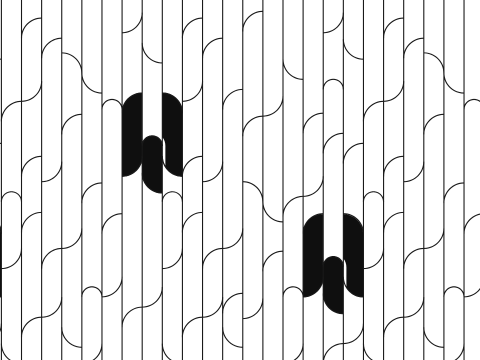
[Report] Cybersecurity: European businesses are increasingly concerned about sovereignty
HarfangLab 2025 report based on research by Sapio Research reveals that 83% of French and 81% of German business leaders…
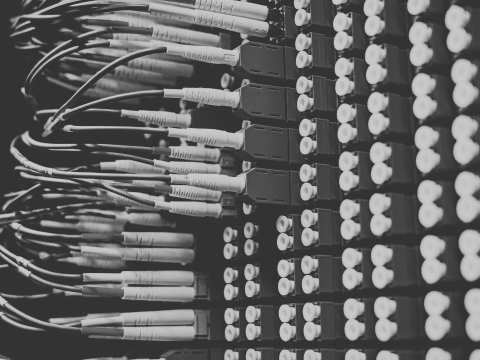
How cybersecurity solutions manage their own vulnerabilities
Vulnerabilities have increased by 38% in just one year, according to a 2024 report by Advens CERT. While organizations are…

Methodologies and tools for mapping an information system
Information system mapping is as essential a task as it is overwhelming, because it is often a tedious, long-term undertaking.…
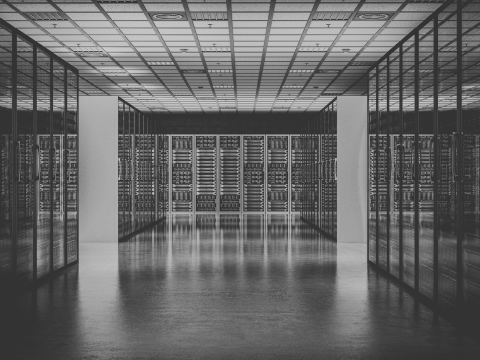
Air-gapped EDR: how does it work?
Air-gap: definition An air-gapped infrastructure is a computer system that is totally cut off from external networks to guarantee maximum…

DLL Sideloading: solutions to protect your workspace
From detecting the loading of suspicious libraries to blocking threats, how can you protect your workspace against DLL Sideloading attacks?
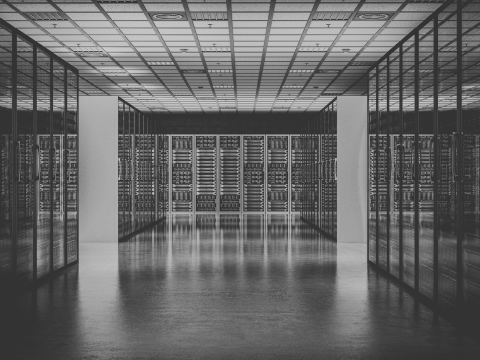
Cloud, On-Premises, Air-gapped: The impact of infrastructure on choosing your cybersecurity solution
The choice of cybersecurity tools, such as an EDR, must be consistent with the technical context, depending on whether an…

AI and cybersecurity: threats, responses, and future development
AI and security are bound for better or worse: cybercriminals are using it to attack faster and harder. In the…

MSSP services and benefits of a managed EDR
A Managed Security Service Provider (MSSP) operates cybersecurity solutions for organizations of any size. They provide peace of mind to…

Critical National Infrastructure (CNI) and Data Protection: from supply chain attacks to On-Prem defenses
Companies and public organizations are routinely targeted by cybercriminals and state-sponsored organizations alike, with attacks spanning ransomware, espionage-motivated intrusions, and…

On-Premises EDR: a guide to choosing the right tool
An On-Premises EDR is not always an option. The choice may be guided by data confidentiality issues or even be…
